
Instantly create clever groups optimized for maximum satisfaction
Why Clever Groups™?
Save time! Create hundreds of clever groups of different sizes instantly.
Put people together who want to be together. Keep those apart who need to be apart.
The leading preference-based group generator. Over 250,000 users worldwide.
Create groups with different blends of gender, aptitude, role, personality, etc.
Generate random teams as you like. Use a mix of preferences, categories, and random grouping.
Maintain histories of groups and tracks group contentedness.
Import and export lists of students and preferences - yours and theirs.
Teams can enter their own preferences to save you time.
How it Works
Step 1. Upload teams, have teams enter preferences themselves, or enter it manually.
Step 2. Customize groups using team members' preferences, group sizes, custom categories, or allow random allocation
Step 3. Instantly create optimised groups with group satisfaction scoring.
What Our Amazing Users Are Saying
Use Cases

Education
Clever Groups is ideal for many different uses in teaching.
- Classroom groups
- Group marking
- School trips

Business
Clever Groups is perfect for organizing corporate events.
- Hackathons
- Team-building events
- Conferences
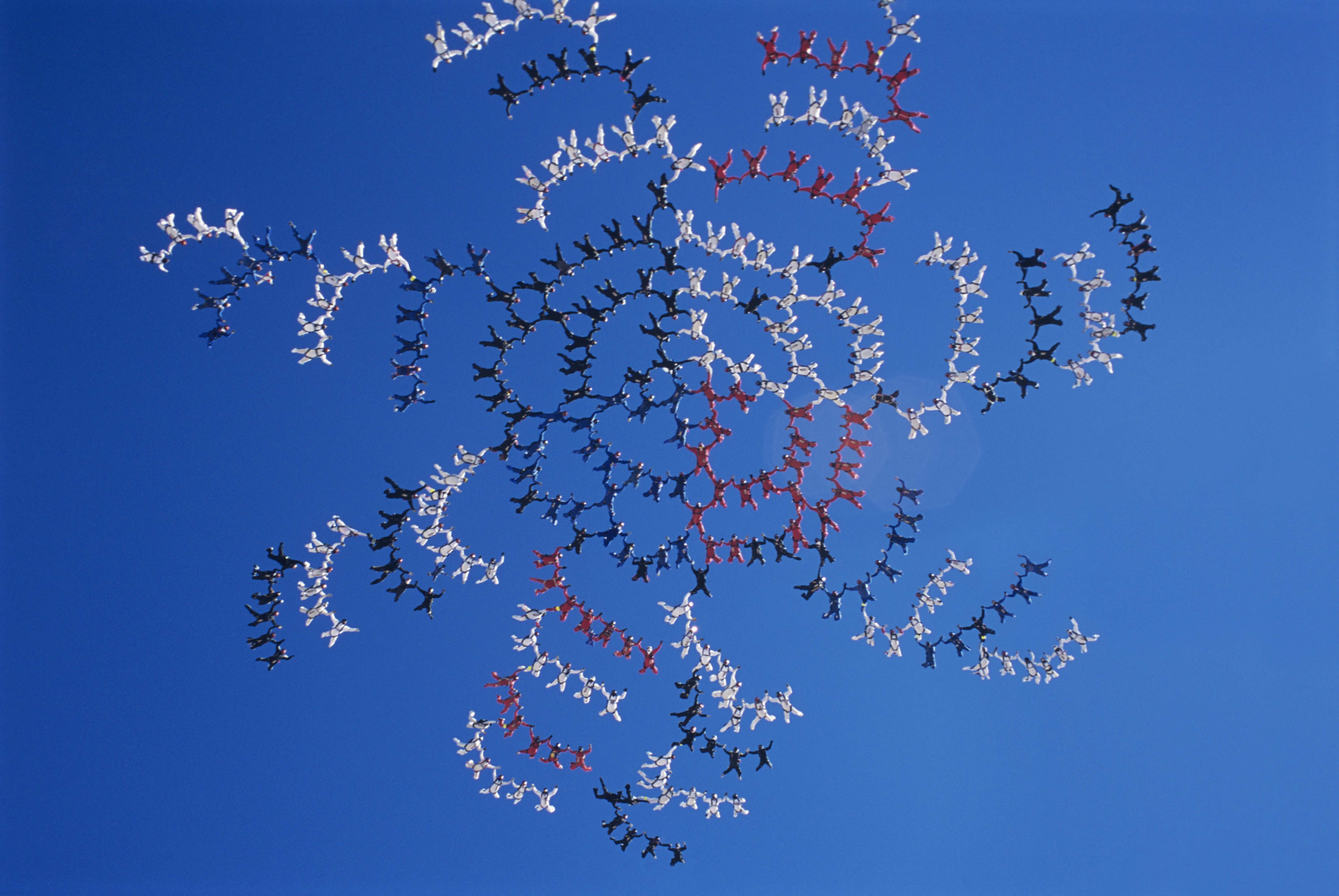
Community
Clever Groups can be used in so many ways.
The sky is the limit!
- Seating planning
- Neighborhood gatherings
- Wedding Receptions
How Clever Groups Works
Clever Groups uses a revolutionary approach to forming teams or groups by leveraging personal preferences to ensure maximum satisfaction. The tool is adaptable for various scenarios, including classrooms, team-building events, and corporate settings.
Key Features
- Preference-Based Grouping: Participants submit preferences for group members, ensuring compatibility and satisfaction.
- Custom Group Sizes: Create groups of any size with just a few clicks.
- Conflict Management: Specify individuals who should not be grouped together for harmony.
- History Tracking: Ensure diverse groupings over time.
Why It Matters
Random or self-selected groups often lead to dysfunction or limited collaboration. Clever Groups bridges this gap by fostering inclusivity and promoting interaction among diverse individuals. Better groups work better together!
Watch how Clever Groups transforms teamwork.
Ready to Start?
Learn more above, or sign up today and experience the power and speed of Clever Groups!
Want help? Read the short getting started guide.